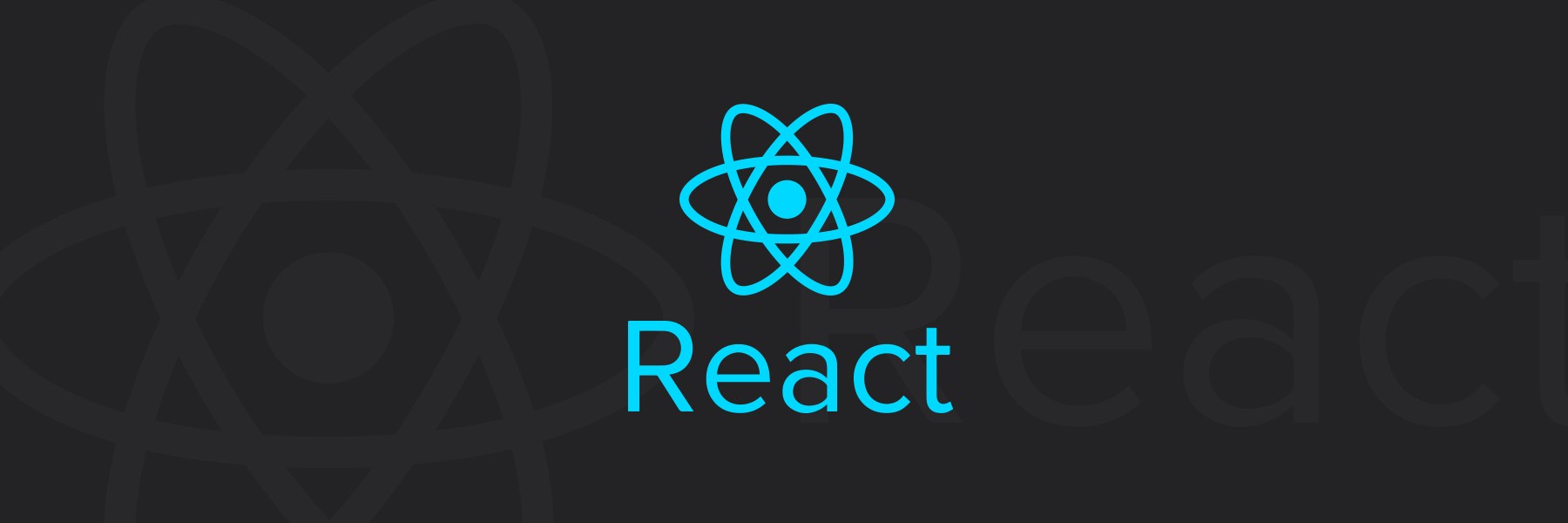
semantic-ui-react는 semantic-ui 를 react로 구현한 라이브러리이다.
react로 프로젝트를 하게되면 ui kit으로 semantic-ui-react를 많이 사용되고 있다. 한 번 사용해본 후기로는 다양한 형태의 UI Component를 지원해서 UI를 구현하는데 걸리는 시간을 많이 단축시켜 생산성을 올려준다. 하지만 사용하다 보면 테마를 변경해야하거나 Component Style을 변경하고 싶을때가 있다.
이 글에선 create-react-app 으로 생성한 react app에서 semantic-ui-react 테마를 커스터마이징 해본 경험을 공유해보고자 한다. 공식 메뉴얼에도 테마 커스터마이징에 대해서 두가지 방법으로 소개하고 있다.
- Semantic-UI-Less project를 받아서 Customizing 하는 방법
- Webpack2 와 연동 하여 Customizing 하는 방법
첫 번째 방법은 create-react-app 을 통해서 프로젝트를 만들었을경우 따로 프로젝트를 만들어서 컴파일 한 후 css파일을 옮겨야 하기 때문에 굉장히 번거로울 수 있다.
이 글에선 두 번째 방법을 기준으로 설명하려 한다.
거이 대부분의 가이드는 위 가이드 문서에 잘 작성되어 있다.
단, create-react-app 환경에선 몇가지 이슈가 있었다.
먼저 create-react-app 환경이라면 yarn run eject 명령을 통해서 webpack 설정을 커스터마이징 해야한다.
semantic-ui-less 모듈을 설치한다.1
yarn add semantic-ui-less
테마를 커스터마이징 하기 위해서 설치된 기본 테마와 설정을 로컬로 복사해와야한다.
위 문서에는 root폴더 아래에 theme폴더를 만들라고 권장하고 있지만 create-react-app 구조에서는 src폴더 아래에 theme 폴더를 만들어주면 된다.
theme 폴더는 site폴더와 theme.config 설정파일을 만들어주도록 하자.
- config파일은
node_modules/semantic-ui-less/theme.config.example복사해서 생성 - site폴더는
node_modules/semantic-ui-less/site/default아래 폴더 모두 복사
여기까지 됬다면 theme.config 파일의 variable을 현재 설정에 맞춰줘야 한다.
@import "theme.less";부분을@import (multiple) "~semantic-ui-less/theme.less";와 같이 수정한다.@siteFolder : "site";부분을@siteFolder : "../../src/styles/semantic/theme/site"와 같이 수정한다. 여기서 siteFolder는 현재 site폴더의 경로이다. (필자는/src/styles/semantic/theme/site로 설정되어 있다)- config 파일의 마지막 라인에
@fontPath : "../../../themes/@{theme}/assets/fonts";를 추가해주도록 한다.
theme config 파일 설정을 마치면 아래와 같이 webpack alias를 추가하도록 한다.
참고로 create-react-app 으로 설정할시 __dirname은 script폴더이므로 아래 필자와 같이 설정하도록 한다.1
2
3
4
5
6
7alias: {
'../../theme.config$': path.join(__dirname, '../src/styles/semantic/theme/theme.config'),
// Support React Native Web
// https://www.smashingmagazine.com/2016/08/a-glimpse-into-the-future-with-react-native-for-web/
'react-native': 'react-native-web',
},
다음으론 webpack환경에서 less를 compile하기 위해서 아래와 같이 css-loader, less-loader, extract-text-plugin을 설치한다. extract-text-plugin은 production에만 적용해주면되는데 아래와같이 모두 less-loader만 추가해주면 된다.1
yarn add --dev less css-loader less-loader extract-text-webpack-plugin
1 | { |
맨아래줄에 less-loader를 추가해준다.
참고로 create-react-app의 경우 아래와같은 설정이 있는데 이부분을 주석으로 막아야 정상적으로 동작한다..
1 | { |
위부분을 막고 아래내용으로 대체해주도록 하자.
1 |
|
마무리
less버전에 따라 이슈가 발생할 수 있다.
필자는 2.7.3 버전에서 정상적으로 작동하는걸 확인하였다.
관련 이슈는 아래링크에서 확인하도록 하자.
Make LESS 3.x compatible · Issue #30 · Semantic-Org/Semantic-UI-LESS · GitHub
SemanticUI는 Component 종류도 다양하고 사용에도 용이하다.
단 전혀 손을대지않으면 폰트사이즈나 간격등이 크거나 맞지않을 수 있기때문에
커스터마이징하는 방법에 대해 기록해본다.
